How to Write a Resume That Lands Interviews (Step-by-Step Guide)
"Learn how to write a resume that lands interviews. This step-by-step guide has tips on resume format, crafting achievements, tailoring for ATS, and more."
Why a Standout Resume Matters
Your resume is your first impression and often your only chance to stand out in a competitive job market. Whether you're applying through a company portal, a referral, or LinkedIn, hiring managers are scanning resumes quickly to decide who advances to the next stage. A well-structured and strategically written resume can make the difference between being overlooked and landing an interview.
That’s why your resume must be focused, cleanly formatted, and packed with evidence of your value. For mid-career professionals, standing out from similarly experienced peers requires showcasing your accomplishments, not just listing your duties.
This guide walks you through each step of crafting a resume that grabs recruiter attention.
Table of Contents
- 1. Plan Your Resume Strategy
- 2. Choose the Right Format and Layout
- 3. Create a Clear Header
- 4. Write a Strong Summary
- 5. Showcase Experience with Achievements
- 6. Add Your Education
- 7. List Key Skills
- 8. Add Certifications or Extras
- 9. Tailor for Each Job
- 10. Proofread Like Your Job Depends on It (It Might)
- Final Thoughts
1. Plan Your Resume Strategy
Before writing, get clear on your target roles. Study relevant job descriptions and highlight repeated keywords, skill requirements, and qualifications. These are the clues to what employers are really looking for.
Next, create a master list. A master list is a centralized document where you gather all your professional details in one place. Include:
- Job history (roles, companies, locations, dates)
- Hard skills
- Certifications and licenses
- Education and training
- Accomplishments and metrics (e.g., "Increased sales by 30% in Q2 2023")
The master list is your raw material. It helps you avoid scrambling for details while tailoring your resume for each role. It's especially useful for professionals who may have over a decade of experience and need to decide which elements to emphasize. Use a spreadsheet or structured document so you can filter or copy/paste relevant items quickly into each targeted version of your resume.
In this step you gather every experience first so you can later select only what’s most relevant to each job like building blocks. Think of it as your professional database that you use to tailor your resume for different target companies or roles.
2. Choose the Right Format and Layout
The reverse chronological format is usually best. It highlights your career progression clearly by listing your most recent experience first. Consider functional format only if you have major gaps or are changing careers.
Additionally, keep your layout simple and professional:
- Use clean fonts (e.g., Arial, Calibri, 11 to 12pt)
- Keep margins around 1 inch/2.5 cm
- Keep your resume at 1 to 2 pages
- Avoid columns, graphics, or photos
- Save as PDF to preserve layout
Save your file as: FirstLast_Resume.pdf
Here is an example of a clean resume format:
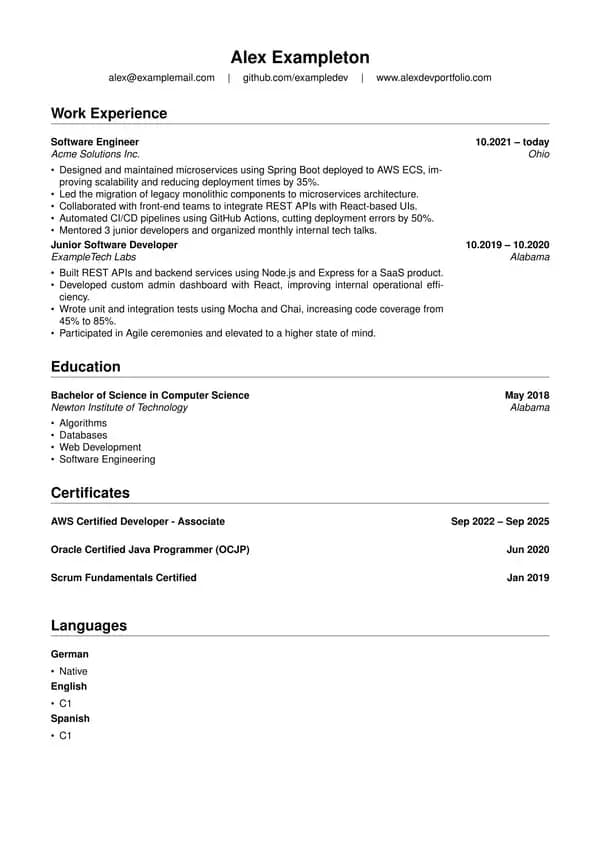
If you like this format you can use our resume formatting tool to turn your resume content into this layout in seconds, with no additional work required.
3. Create a Clear Header
Your resume header is the first thing recruiters see, so make it relevant and easy to read. Include:
- Name (larger font, bold)
- Phone number
- Professional email
- Optional: LinkedIn profile, portfolio URL
- Optional: City/region, certifications (e.g., "MBA", "PMP")
Do not include: photos, birthdate, marital status, or full address (unless you're applying in a country where these are standard or expected). In many places like the U.S., U.K., and Canada, omitting these details is not only acceptable but encouraged to reduce the potential for unconscious bias. In contrast, some European or Asian countries may still expect a professional photo or full address, so it's important to research local norms. When in doubt, check a local job board or ask a recruiter what’s customary for your industry and region.
4. Write a Strong Summary
A summary is optional, but if you decide to include one, it should be a 3 to 5 sentence elevator pitch that gives the reader a snapshot of who you are professionally and what makes you a strong candidate. This section appears right below your header and acts as your quick value proposition.
It should highlight:
- Your profession and years of experience
- Key skills or domain areas
- Notable achievements with metrics
A great summary distills your most relevant strengths for the target job and entices the recruiter to keep reading.
What it should not be: Avoid outdated or vague objective statements like "Looking for a challenging opportunity to grow." These do not tell employers anything about your capabilities or fit for the role. The summary is not about what you want; it’s about what you offer. Also avoid buzzwords without substance. Terms like "go-getter" or "self-starter" are better replaced with concrete accomplishments and specific expertise.
Your summary should be tailored for the role and give a clear reason why you're a great match, without being generic or self-promotional.
Bad example: "Hardworking team player looking for opportunity."
Good example: "Project Manager with 9+ years in SaaS product development, led cross-functional teams of 12+, delivered 20+ projects on time and under budget."
5. Showcase Experience with Achievements
List jobs in reverse chronological order. For each role:
- Include title, company, location, and dates
- Use achievement-focused bullet points
- Start bullets with strong action verbs
- Quantify results where possible
Format: Action + Task + Result
A quantifiable achievement is a specific, measurable outcome tied to your actions in a previous role. It shows not just what you did, but how well you did it, giving the employer a sense of your impact.
Example: "Revamped onboarding process, reducing new hire ramp-up time by 40%."
Use quantifiable achievements whenever possible, especially in roles where results can be tied to metrics like revenue growth, cost savings, time efficiency, customer satisfaction, or team performance.
If metrics aren't available or don’t apply (for example, in some creative or support roles), describe the positive outcome or improvement instead: "Redesigned internal knowledge base, leading to improved onboarding consistency." Even qualitative outcomes are stronger than vague responsibilities.
Quantifying achievements helps your resume stand out because it translates your work into business value. Recruiters and hiring managers can easily grasp scale and success when they see numbers. However, avoid exaggeration or making up numbers. It is better not to have any metrics than to include inflated or fabricated ones. For more info on the topic of metrics, check out our guide When Should You Include Quantifiable Metrics On Your Resume?
6. Add Your Education
Place education below work experience unless you're early career. Include:
- Degree(s), major(s), school(s)
- Honors (optional)
- Graduation year (optional if you want to avoid bias)
Skip high school if you have a college degree.
Example: M.Sc. in Computer Science, Technical University of Berlin — 2015
Consider adding a training section for bootcamps or relevant non-degree learning if relevant.
7. List Key Skills
Use a dedicated skills section with hard skills and tools: this helps both human readers and Applicant Tracking Systems (ATS) quickly understand your capabilities. Hard skills are specific, teachable abilities such as proficiency in software, languages, tools, platforms, or technical methods (e.g., Python, SQL, Google Ads, Six Sigma). These are often keywords recruiters search for.
Tailor your skills section to the specific job description. Include the exact phrasing used in the listing when applicable, especially for technical roles. For instance, if a job ad requests "Adobe Illustrator," include that phrase rather than a vague term like "graphic tools." Many recruiters and hiring managers search digital resumes for keywords, so aligning your language with the job post increases your chances of passing (automated) filters.
You can present skills in a comma-separated list or as bullet points. If you have an extensive list, consider grouping them into subcategories like "Programming Languages," "Marketing Platforms," or "Project Management Tools" to improve readability and scanability.
This section should reflect depth and relevance, not just breadth. Quality over quantity is key: it’s not about listing every skill imaginable, but choosing those that are most relevant to the job you're targeting. Irrelevant or outdated skills (e.g., Microsoft Word, email) may dilute your impact and distract from higher-value skills.
Avoid including soft skills in this section. Things like "leadership," "communication," or "teamwork" are better shown through examples in your summary or job descriptions. The goal is for the skills section to offer a focused snapshot of your technical and domain-specific capabilities that reinforce your fit for the role and align with your experience narrative. Let soft skills come through in your experience section.
By the end of this section, the reader should have a clear, keyword-aligned summary of your most marketable skills.
Below are some key principles to keep in mind when creating your skills section:
- Use exact keywords from job listings when possible
- Avoid soft skills (like "teamwork") in this section
Example for digital marketer: SEO, Google Analytics, HubSpot, content strategy
8. Add Certifications or Extras
After covering the essential sections (Header, Experience, Education, Skills), consider adding optional sections to further support your candidacy, but only if they clearly add value and relevance to the target role.
One critical section for many professionals is Certifications. If your field requires specific credentials (such as a PMP for project managers, a CPA for accountants, or CompTIA and AWS certifications in IT) list them under a clearly labeled "Certifications" section. Include the name of the certification, the issuing organization, and the year obtained. In some industries, these credentials are non-negotiable and can be the difference between getting an interview or being filtered out.
Other valuable optional sections include:
- Projects: Especially relevant for tech professionals or creatives. Highlight 1 or 2 substantial projects, ideally with measurable results or technologies used. This demonstrates initiative, passion, and hands-on skill.
- Volunteer Work: Useful if it fills an employment gap or reflects leadership, collaboration, or relevant field experience (e.g., organizing a community event, contributing to an open-source project).
- Awards & Publications: Include honors, scholarships, or industry recognition that validates your expertise. For academics, writers, or researchers, list published work selectively.
- Professional Affiliations: Show involvement in industry organizations or communities. Leadership roles here can signal commitment and influence within your field.
- Portfolio Link: For roles in design, writing, or development, a link to a curated portfolio can be a powerful complement to your resume. Include it in your header or in its own section.
The rule of thumb: each section must earn its place by contributing to your professional narrative. Avoid listing every activity or credential just for the sake of filling space. Every section should work together to create a clear, compelling picture of why you're the right hire.
9. Tailor for Each Job
Yes, every application. One of the final (but most crucial) steps in resume writing is tailoring your resume to match the specific job you're applying for. A common mistake is sending out the exact same resume to every employer. While this may seem efficient, it significantly reduces your chances of standing out.
Tailoring doesn’t require rewriting your resume from scratch every time, but it does mean strategically adjusting your content. This includes:
- Identifying and using keywords from the job description (skills, tools, titles)
- Reordering or rewriting bullet points to highlight the most relevant experiences
- Modifying your summary to reflect the job title and key qualifications
- Cutting or downplaying irrelevant roles, skills, or achievements
Start by reading the job description carefully. Look for repeated terms, required tools, and qualifications. Then incorporate those exact phrases into your resume (assuming they're accurate to your experience). This improves your chances of passing through automated filters if they are used.
If you previously built a master list of your experiences, this is where it comes in handy. You can quickly pull the most relevant items or variations that align with the job description.
If the job posting uses a different title than you held, consider bridging the gap by mentioning both, e.g., "Senior Analyst (similar to Data Analyst Lead)", or emphasizing responsibilities that align with the desired title.
Tailoring also means emphasizing what’s relevant and trimming what’s not. If your last job involved ten responsibilities but only three align with the new role, move those three to the top. You can even shift entire sections: for example, move education or certifications higher if they’re crucial for a job switch.
Avoid filler content and outdated conventions. Don’t include vague objective statements like "looking for a growth opportunity," and skip lines like "References available upon request." Recruiters know. Only include hobbies if they directly support your candidacy (e.g., volunteering in a tech project for a dev role).
Tailored resumes resonate more with human recruiters. They convey relevance, intentionality, and effort, which can be the deciding factor between getting an interview or not.
10. Proofread Like Your Job Depends on It (It Might)
Final check:
The final step in writing a resume that lands interviews is detailed proofreading and editing. Once you've written and tailored your content, it’s crucial to step back and carefully review everything. Typos, inconsistent formatting, or awkward grammar can make even a great resume seem careless. Hiring managers may interpret small mistakes as signs of poor attention to detail.
Here’s how to ensure your resume is polished:
- Step away for a while and come back with fresh eyes
- Read the resume out loud to catch awkward phrasing
- Have a trusted friend or colleague review it: they may catch inconsistencies or unclear statements
Run through this quick checklist:
- No typos, grammar, or spelling errors
- Dates are consistently formatted (e.g., MM/YYYY or Month YYYY throughout)
- Bullet points are parallel in structure and use correct tense (past for previous roles, present for current)
- Fonts, spacing, and formatting are uniform and professional
- Company and school names are spelled correctly
- Contact information is correct and up to date
- Resume saves and opens cleanly as a PDF (unless instructed otherwise)
Also, review the number of pages. A two-page resume can be fine with enough relevant experience, but if your resume spills onto a third page with only a few lines, tighten it up. Trim any fluff or redundancy. Watch out for bullet points that all begin with the same phrase (e.g., "Responsible for..." repeated everywhere). Vary your language with strong action verbs.
Avoid clichés and irrelevant content: don’t include vague objectives, outdated skills, unnecessary personal info, or hobbies unrelated to the role. Every line should add value.
Finally, consider using tools like Grammarly or a resume review platform, but don’t rely on them alone. Human review remains essential to catch nuance and polish your presentation.
Alternatively, use AI tools like ChatGPT to help you proofread and improve your resume. For ideas on what prompts to use, check out our guide 10 AI Prompts to Instantly Improve Your Resume.
Final Thoughts
Writing a resume that gets interviews is about clearly communicating your value to a specific employer.
Start by understanding what that employer needs, then showcase how your experience and achievements match those needs. Use clear, focused language that emphasizes results over responsibilities. A strategic resume not only demonstrates your qualifications, but it also tells a cohesive story about who you are as a professional and why you're the right fit.
Focus on clarity. Avoid jargon unless it's industry standard. Tailor with purpose. Adapt each resume so it resonates with the specific job and company. A tailored resume shows effort and helps employers quickly grasp the value you bring to their team.
And, most importantly, track what works. If one version gets more interviews, lean into that direction.
Want to make sure your resume is flawless and consistent? Try our resume formatting tool to save hours and avoid formatting mistakes.
Try our free formatting tool!Frequently Asked Questions
How long should a resume be?
1 to 2 pages. Two is fine if every line adds value. Prioritize page one.
Should I include a photo?
Not in the U.S. or Canada. Check norms for your region. When in doubt, leave it off.
Do I need a different resume for each job?
Optimally, yes. Tailoring shows relevance.
What should I leave out of my resume?
Personal details, vague objectives, references, outdated skills, irrelevant jobs.
How do I handle employment gaps?
Address briefly (e.g., "Parental leave") and shift focus to what’s next.
Is a cover letter necessary?
Not always. While a well-crafted cover letter can complement your resume by adding context, explaining gaps, or highlighting motivation, it's not always necessary, especially for roles where it's clearly marked as optional. If the job posting doesn't request one or the application portal doesn't offer a way to include it, it should be safe to skip. However, if you're making a career pivot, applying for a competitive role, or have a unique story to tell, including a tailored cover letter may give you an edge.